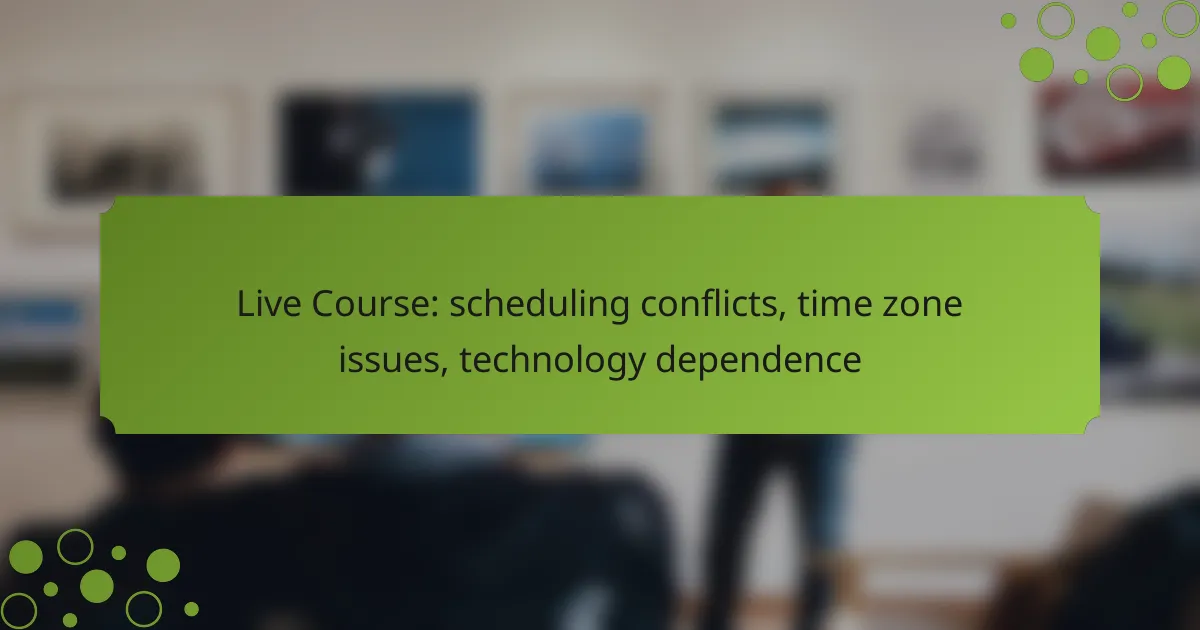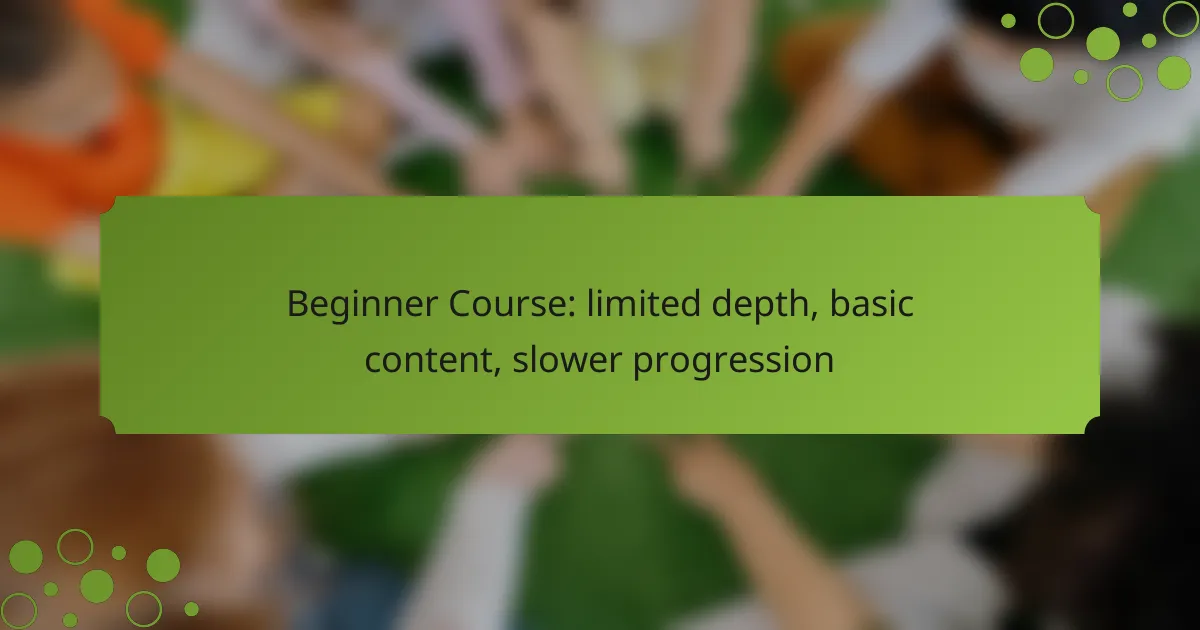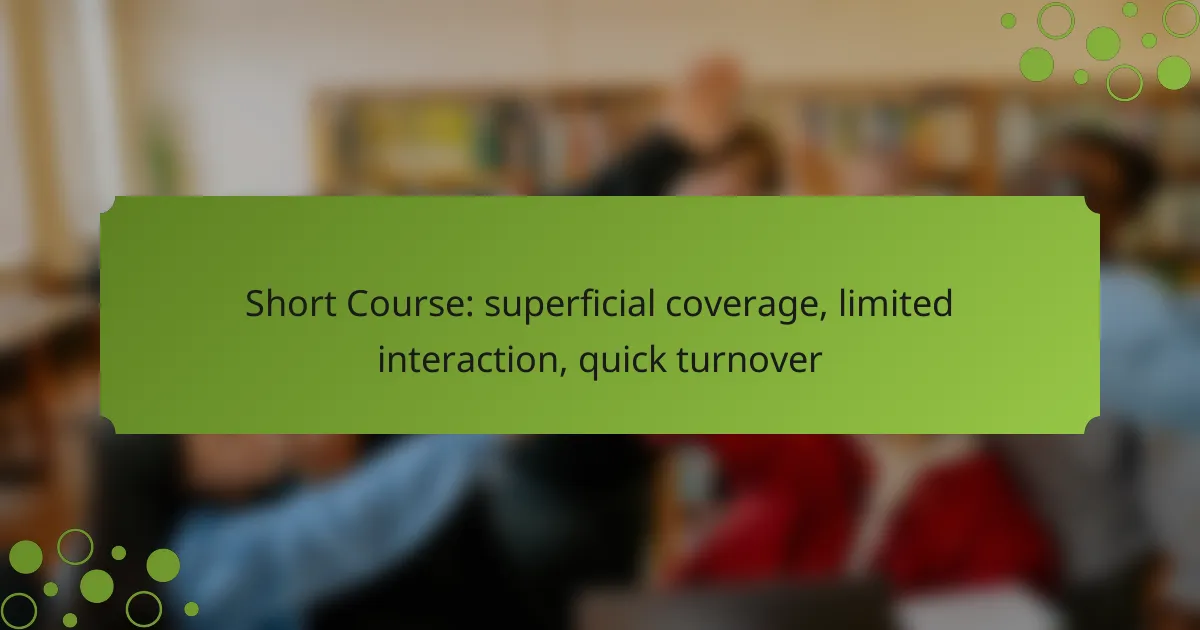In today’s global learning environment, managing scheduling conflicts, time zone differences, and technology dependence is essential for a successful live course experience. By offering flexible scheduling options and utilizing effective tools, participants can better navigate their diverse commitments and time zones. Additionally, ensuring reliable technology and providing adequate training can help mitigate disruptions, allowing for a smoother educational journey.
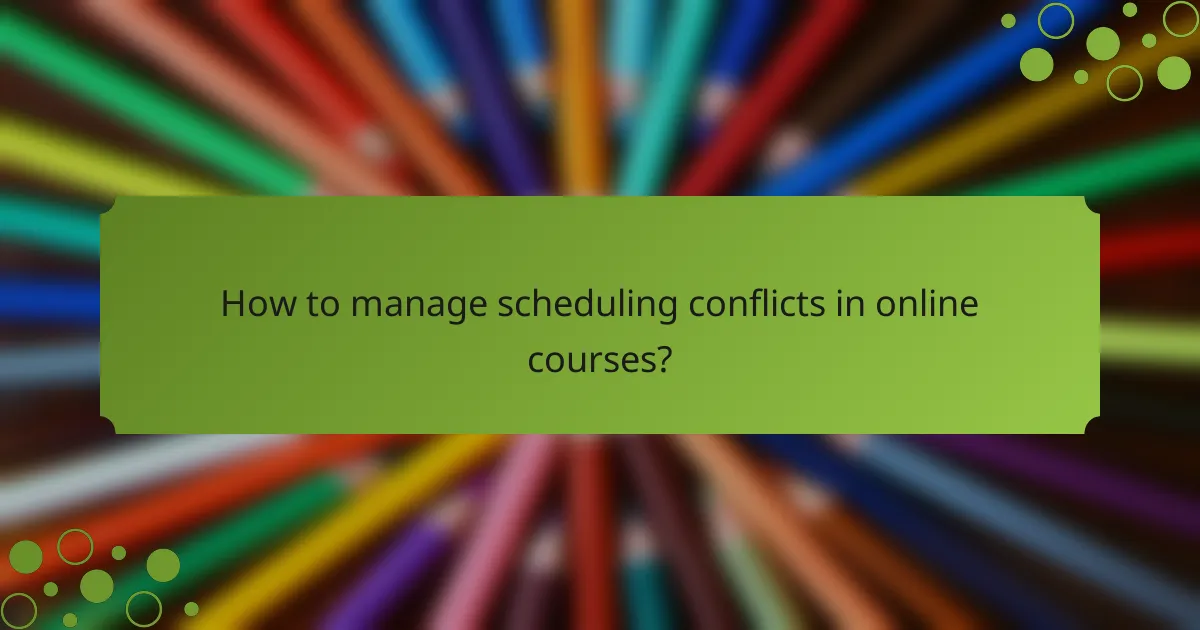
How to manage scheduling conflicts in online courses?
To effectively manage scheduling conflicts in online courses, consider flexible options that accommodate diverse participant needs. Utilizing asynchronous materials and time management tools can help learners navigate time zone differences and personal commitments.
Flexible scheduling options
Flexible scheduling options allow students to choose class times that fit their personal schedules. This can include offering multiple sessions for live classes or recording sessions for later viewing. By providing various time slots, instructors can cater to participants across different time zones.
When implementing flexible scheduling, consider the peak availability times of your audience. For instance, if most participants are in the Eastern Time Zone, scheduling classes in the late afternoon or early evening may be more effective.
Asynchronous course materials
Asynchronous course materials enable learners to access content at their convenience, eliminating the pressure of attending live sessions. This can include pre-recorded lectures, discussion boards, and downloadable resources. Such materials allow students to engage with the content when it best suits their schedules.
To maximize the effectiveness of asynchronous materials, ensure they are well-organized and easy to navigate. Providing clear instructions and deadlines for assignments can help maintain accountability without requiring simultaneous attendance.
Time management tools
Time management tools can assist students in balancing their online course commitments with other responsibilities. Tools like digital calendars, task management apps, and reminder systems can help learners keep track of deadlines and class schedules. Popular options include Google Calendar and Trello.
Encourage students to set aside dedicated study times in their calendars, treating these as non-negotiable appointments. This practice can help them stay focused and organized, reducing the likelihood of conflicts arising from overlapping commitments.
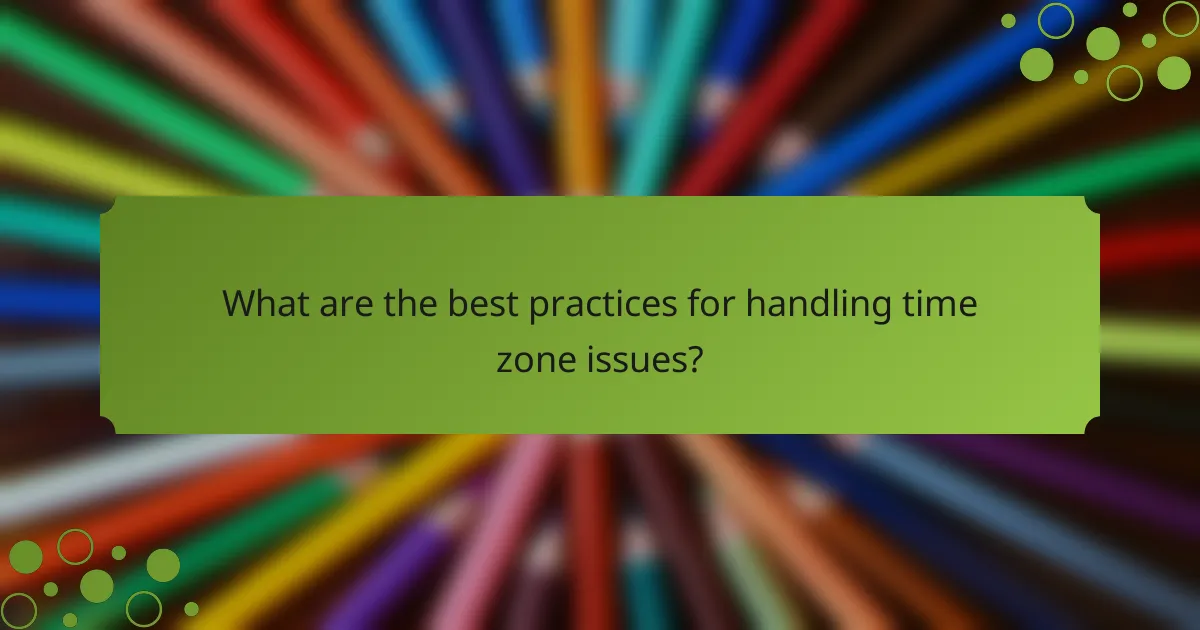
What are the best practices for handling time zone issues?
To effectively manage time zone issues, it’s crucial to understand the time differences and utilize tools that facilitate scheduling across various zones. This ensures that all participants are on the same page regarding meeting times and deadlines.
Time zone converters
Time zone converters are essential tools for quickly determining the time difference between locations. They allow users to input their local time and see what time it corresponds to in another time zone. Popular options include websites like TimeAndDate.com and WorldTimeBuddy.com, which provide user-friendly interfaces and accurate conversions.
When using time zone converters, always double-check the daylight saving time changes, as they can affect the time difference. A common pitfall is assuming that the time difference remains constant throughout the year, which is not always the case.
Global scheduling tools
Global scheduling tools streamline the process of organizing meetings across different time zones. Applications like Google Calendar and Doodle allow users to propose multiple time slots and automatically adjust for the participants’ local times. This minimizes confusion and helps find a suitable time for everyone involved.
When selecting a scheduling tool, consider features such as integration with other calendars, reminders, and the ability to handle recurring events. Avoid tools that do not clearly display time zone information, as this can lead to missed meetings and frustration.
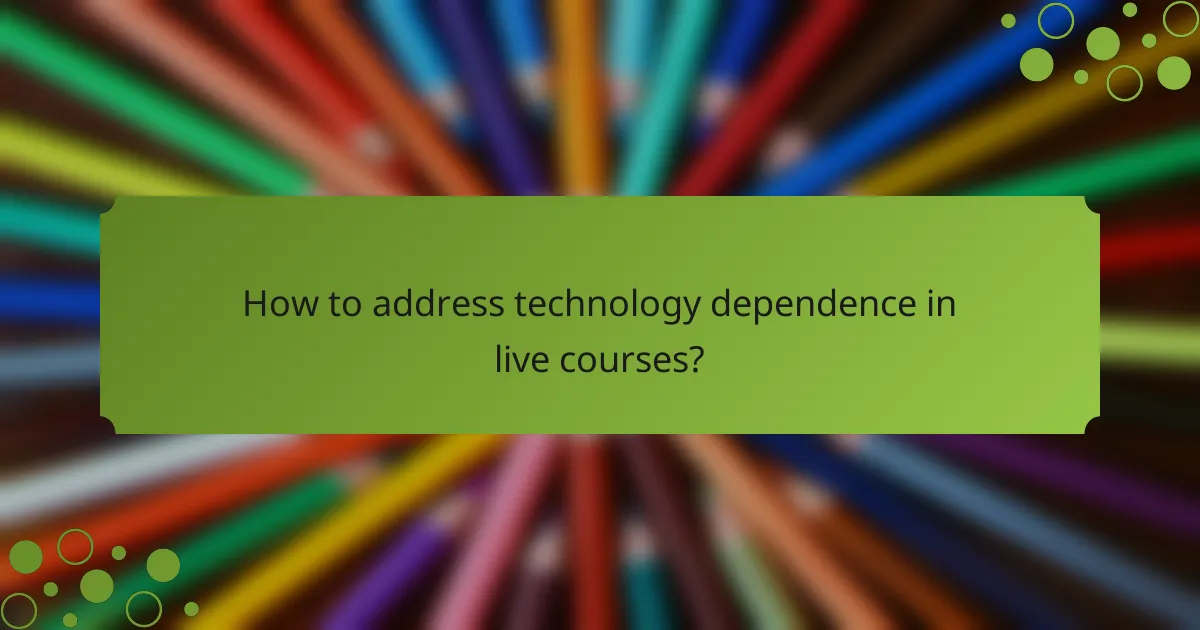
How to address technology dependence in live courses?
To effectively address technology dependence in live courses, it’s essential to implement reliable backup systems and provide thorough training for participants. This ensures that both instructors and students can navigate potential technical issues without significant disruption to the learning experience.
Backup technology solutions
Having backup technology solutions is crucial for minimizing disruptions during live courses. Consider using alternative platforms that can be quickly switched to if the primary system fails. For instance, if a video conferencing tool goes down, having a secondary option like a different software or even a phone conference can keep the session running smoothly.
Additionally, ensure that all participants are aware of these backup options before the course begins. A simple checklist of steps to take in case of a technology failure can help everyone stay calm and focused. This could include instructions on how to switch to a backup platform or contact support for immediate assistance.
Training for technology use
Providing training for technology use is vital to reduce dependence on tech support during live courses. Offer pre-course tutorials or workshops that familiarize participants with the tools they will be using. This could include how to join a session, use interactive features, and troubleshoot common issues.
Encourage participants to practice using the technology in advance. Setting up a test session can help identify any potential issues and build confidence among users. This proactive approach can significantly enhance the overall experience and reduce anxiety related to technology dependence during live courses.
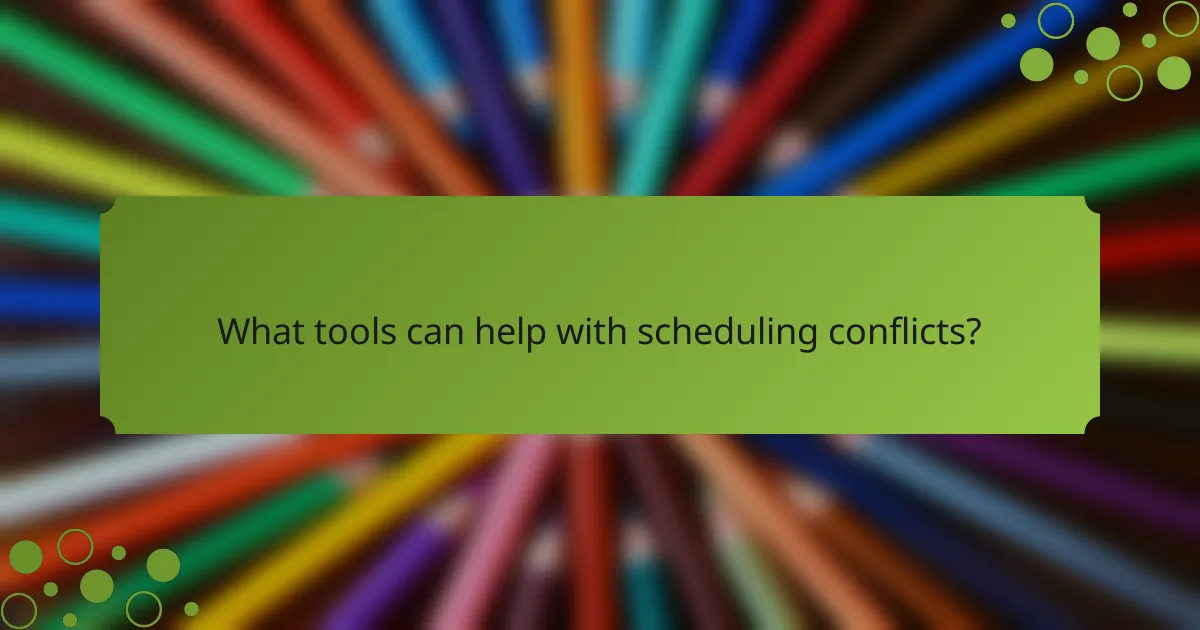
What tools can help with scheduling conflicts?
Several tools can effectively address scheduling conflicts by streamlining the process of finding mutually convenient times for meetings or live courses. These tools help manage time zone differences and reduce the reliance on back-and-forth communication.
Calendly for scheduling
Calendly is a popular scheduling tool that allows users to set their availability and share a link with others to book appointments. This eliminates the hassle of coordinating times manually, as invitees can choose from available slots that fit their schedules.
When using Calendly, consider integrating it with your calendar to automatically update availability based on existing commitments. This ensures that you won’t double-book and can provide a seamless experience for participants.
To maximize its effectiveness, customize your event types and durations according to your needs. For example, you might offer 30-minute or 60-minute slots, depending on the nature of the course or meeting.
Zoom for live sessions
Zoom is a widely used platform for hosting live sessions, offering features like video conferencing, screen sharing, and breakout rooms. It is particularly useful for conducting interactive courses where real-time engagement is essential.
When scheduling a Zoom session, ensure you account for participants’ time zones to avoid confusion. You can set the meeting time in your local time zone and include a time zone converter link in the invitation for clarity.
To enhance the experience, familiarize yourself with Zoom’s features, such as recording sessions for later access and utilizing polls or Q&A functions to engage participants. This can help mitigate the impact of scheduling conflicts by allowing those who cannot attend live to catch up later.
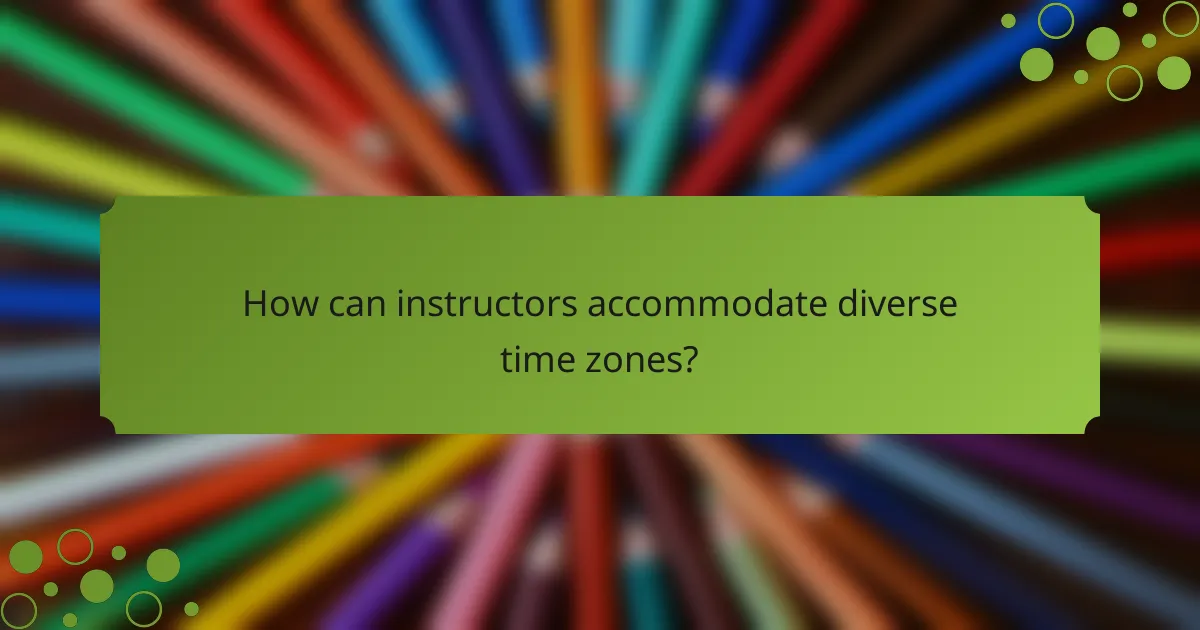
How can instructors accommodate diverse time zones?
Instructors can accommodate diverse time zones by implementing strategies that ensure all students have access to course materials and live interactions. This includes recording sessions for later viewing and offering multiple session times to cater to different schedules.
Record sessions for later access
Recording live sessions allows students who cannot attend in real-time due to time zone differences to access the material at their convenience. Instructors should ensure that recordings are easily accessible through the course platform, ideally within a day after the live session.
When recording, consider using clear audio and video settings to enhance the learning experience. Providing transcripts or supplementary materials can further support students in understanding the content.
Offer multiple session times
Offering multiple session times can help accommodate students in various time zones. Instructors might consider scheduling sessions at different times throughout the week to allow more students to participate live.
For example, if a course has students from North America and Europe, scheduling sessions in the early morning and late afternoon can capture a wider audience. Additionally, using a scheduling tool that displays time zone conversions can help students choose the best time for their participation.
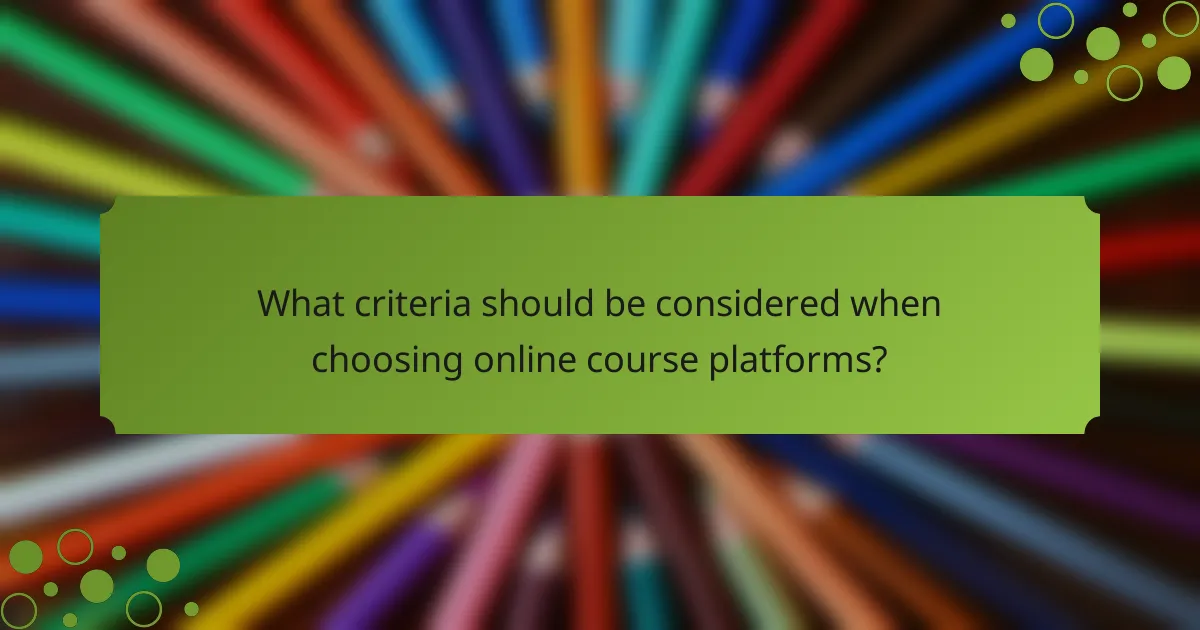
What criteria should be considered when choosing online course platforms?
When selecting an online course platform, it’s crucial to evaluate features that enhance user experience, such as integration with scheduling tools, support for multiple time zones, and overall technology reliability. These factors can significantly impact course accessibility and participant engagement.
Integration with scheduling tools
Choosing a platform that integrates seamlessly with scheduling tools can streamline the process of organizing classes and managing participant availability. Look for platforms that connect with popular calendar applications like Google Calendar or Outlook, allowing users to sync their schedules effortlessly.
Consider platforms that offer automated reminders and notifications to reduce no-shows and keep participants informed. This feature can enhance attendance rates and ensure that everyone is on the same page regarding class timings.
Support for multiple time zones
Platforms that support multiple time zones are essential for accommodating a diverse audience. Ensure the platform displays class times in various time zones, allowing participants to join without confusion. This feature is particularly important for international courses where students may be located across different regions.
Look for options that allow users to set their preferred time zone during registration. This customization can prevent scheduling conflicts and enhance the overall learning experience by making it easier for students to participate in live sessions.
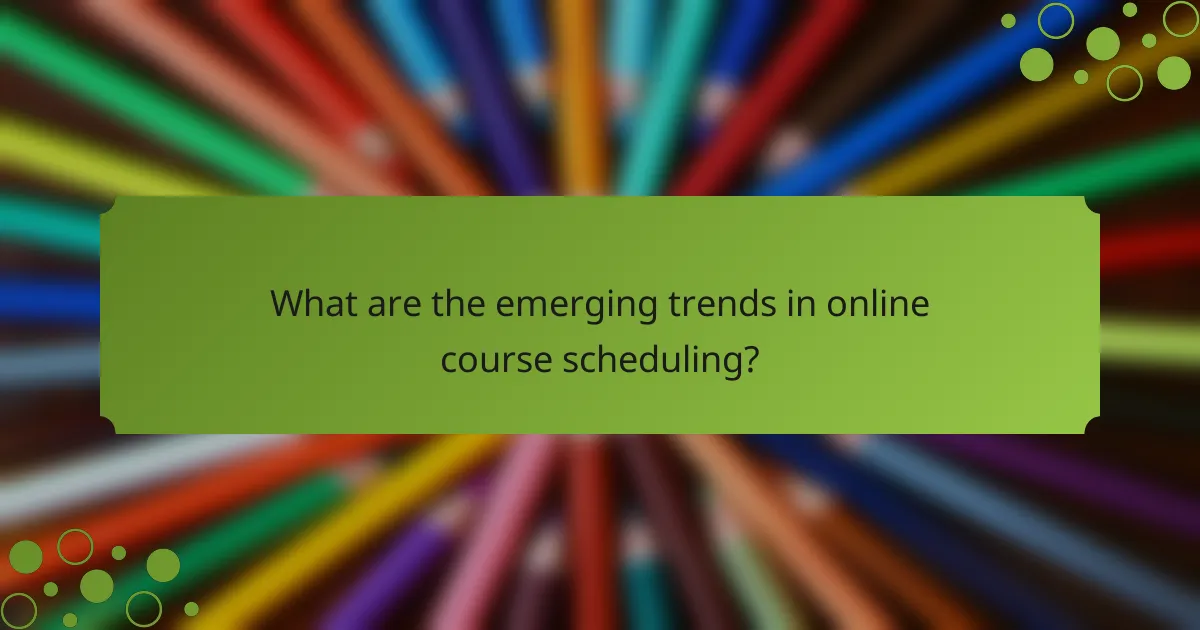
What are the emerging trends in online course scheduling?
Emerging trends in online course scheduling focus on enhancing flexibility and accessibility for learners. Key developments include the use of AI-driven tools, adaptive scheduling techniques, and a growing emphasis on accommodating diverse time zones.
AI-driven scheduling assistants
AI-driven scheduling assistants are transforming how online courses are organized by automating the scheduling process. These tools analyze participants’ availability, preferences, and time zones to propose optimal meeting times, reducing the back-and-forth communication often required in manual scheduling.
When using AI scheduling assistants, consider their integration with existing platforms like Google Calendar or Microsoft Outlook. This ensures that all participants have their schedules synchronized, minimizing conflicts. Popular options include tools like Calendly and Doodle, which can streamline the process significantly.
To maximize the benefits of AI-driven scheduling, ensure that all participants input their availability accurately. Avoid common pitfalls such as overlooking time zone differences, which can lead to confusion and missed sessions. Regularly updating preferences can also help the AI provide better suggestions over time.